Everything about the Peerwallet voucher, how to buy and how to redeem.
Monday 10th of June 2024

In today's post, we'll be walking you through the process of funding your virtual debit card on Peerwallet. We'll go over what a virtual debit card is, how it works, and the steps you need to take to get started. By the end of this post, you'll be ready to use your virtual debit card to make purchases online or in-app. So let's get started!
A virtual debit card is a digital version of a physical debit card that can be used to make online or in-app purchases. Virtual debit cards are issued by banks or financial institutions and are linked to your checking account. This means that you can use your virtual debit card to make purchases anywhere that accepts debit cards without having to carry around a physical card.
Virtual debit cards work just like physical debit cards. When you make a purchase with your virtual debit card, the funds are transferred from your checking account to the merchant. You can also use your virtual debit card to withdraw cash from ATMs. The only difference is that a virtual debit card is a digital payment method, so you don't need to carry a physical card with you.
The first step is to log into your peerwallet account. If you do not have a peerwallet account, you can register here.
For new users, you have to complete your verification on the platform before you can carry out any transaction peerwallet.
Once you are verified, the next step is to fund your Peerwallet account.
Go over to the marketplace section on your dashboard and click on add funds
Select from the pool of merchants that meets your payment method and your currency requirements. For instance, if you want to fund your peerwallet account using crypto, you would select a merchant that offers to sell funds to you in your desired currency and is willing to get paid in crypto. There are thousands of merchants to choose from.
Once your account is funded, it now time to move over and create your virtual card. To do this go to your sidebar in your dashboard and click on "My Shop".
When in my shop, search for a merchant that creates virtual cards that meets your condition. It can be based on currency, region, card type, payment options, etc. Check the details for creating the virtual cards - the creation fee, loading fee, transaction, and other information.
Once your virtual card is created, it is now time to fund it. Go over to "My shop" again. This time you should see "Active" on your card if your card creation was successful. Click on "View cards/transactions". On this page, you can see your card balance, and card details (including name, card number, CVV, and card exp date).
To fund your virtual card, click on "Load Card". You would be asked the amount you wish to load. Input your desired load amount and click on "Add to Card Balance".
Confirm that you want to load the card balance. Once done you can either have a prompt of a successful load (if the balance in your peerwallet account is sufficient to load the card) or you can have an error message (if you have insufficient funds in your peerwallet account to load the card).
That's it! Once you've funded your virtual debit card, you're ready to make purchases online or in-app anywhere that accepts debit cards.
Conclusion:
Virtual debit cards are a great way to make online or in-app purchases without having to carry around a physical card. If you're looking for a step-by-step guide on how to fund your virtual debit card on Peerwallet, look no further! Follow the steps in this post and you'll be up and running in no time.

Monday 10th of June 2024

Monday 22nd of April 2024

Monday 22nd of April 2024

Monday 22nd of April 2024

Monday 22nd of April 2024

Monday 22nd of April 2024

Monday 22nd of April 2024

Monday 22nd of April 2024

Monday 22nd of April 2024

Monday 22nd of April 2024

Monday 22nd of April 2024

Monday 22nd of April 2024

Monday 22nd of April 2024

Monday 22nd of April 2024

Monday 22nd of April 2024

Monday 22nd of April 2024

Monday 22nd of April 2024

Monday 22nd of April 2024

Monday 22nd of April 2024

Monday 22nd of April 2024
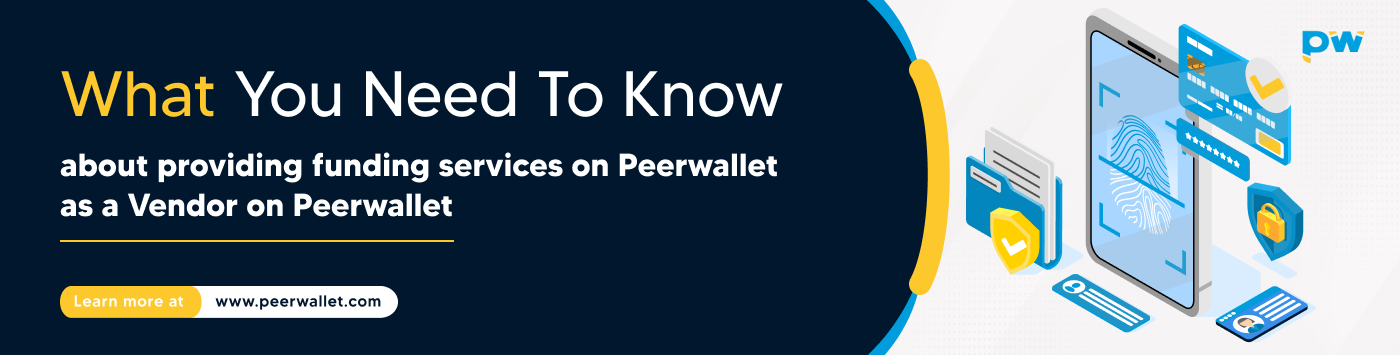
Monday 22nd of April 2024

Monday 22nd of April 2024

Monday 22nd of April 2024

Monday 22nd of April 2024

Monday 22nd of April 2024

Monday 22nd of April 2024

Monday 22nd of April 2024

Monday 22nd of April 2024

Monday 22nd of April 2024

Monday 22nd of April 2024

Monday 22nd of April 2024

Monday 22nd of April 2024

Monday 22nd of April 2024


Monday 22nd of April 2024

Monday 22nd of April 2024

Monday 22nd of April 2024

Monday 22nd of April 2024
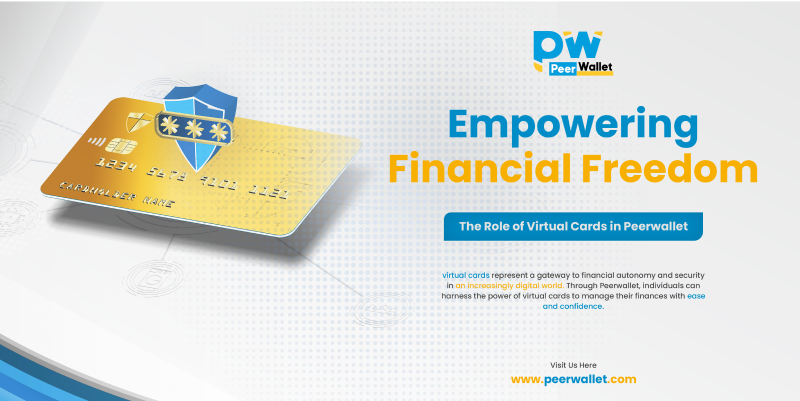
Monday 22nd of April 2024

Monday 22nd of April 2024
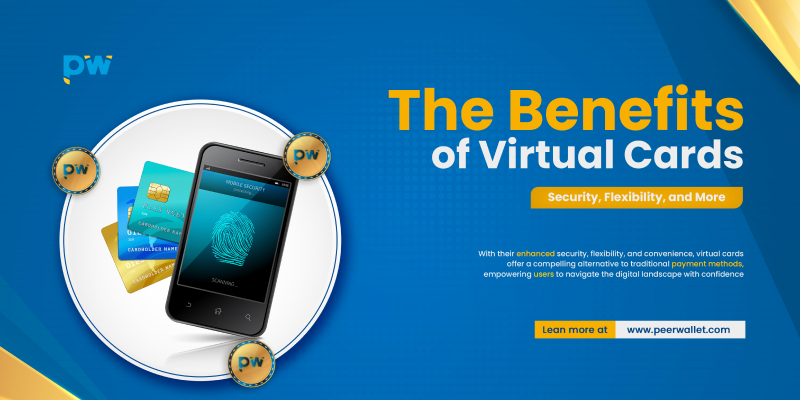
Monday 22nd of April 2024
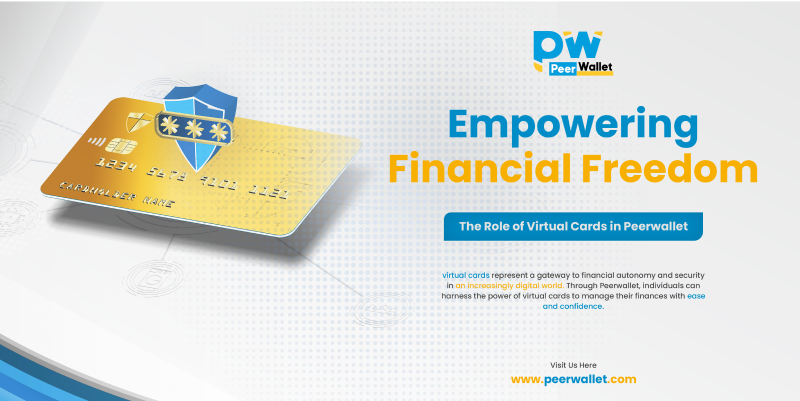
Monday 22nd of April 2024

Friday 20th of October 2023

Friday 20th of October 2023

Thursday 1st of December 2022

Thursday 1st of December 2022
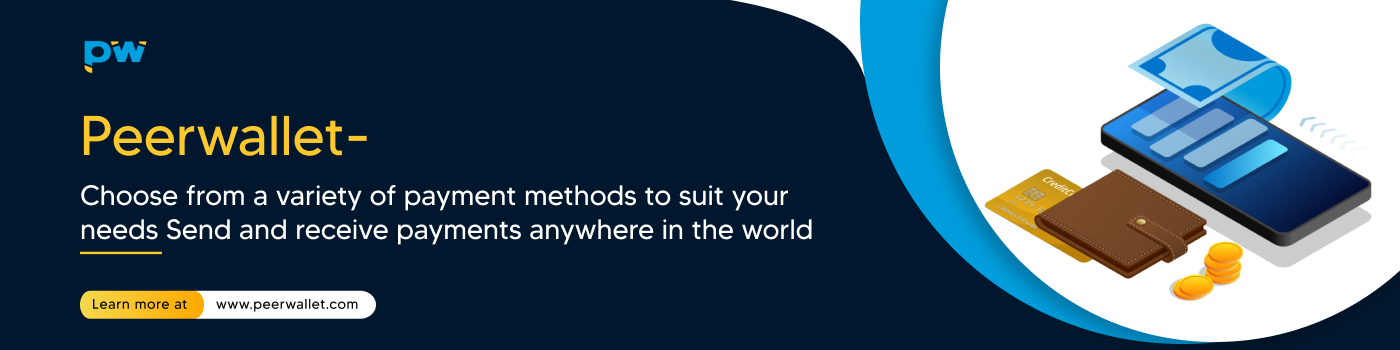
Thursday 1st of December 2022
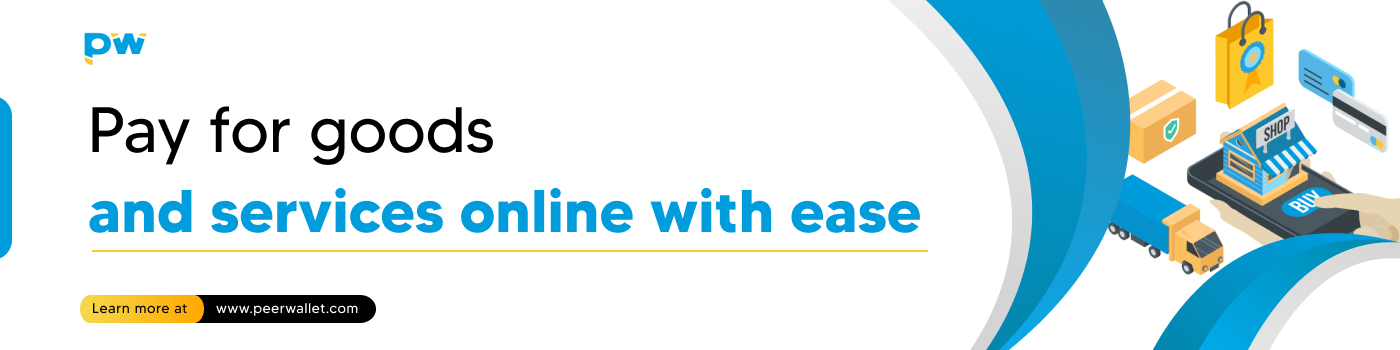
Thursday 1st of December 2022

Thursday 1st of December 2022

Thursday 1st of December 2022

Thursday 1st of December 2022

Thursday 1st of December 2022

Thursday 1st of December 2022
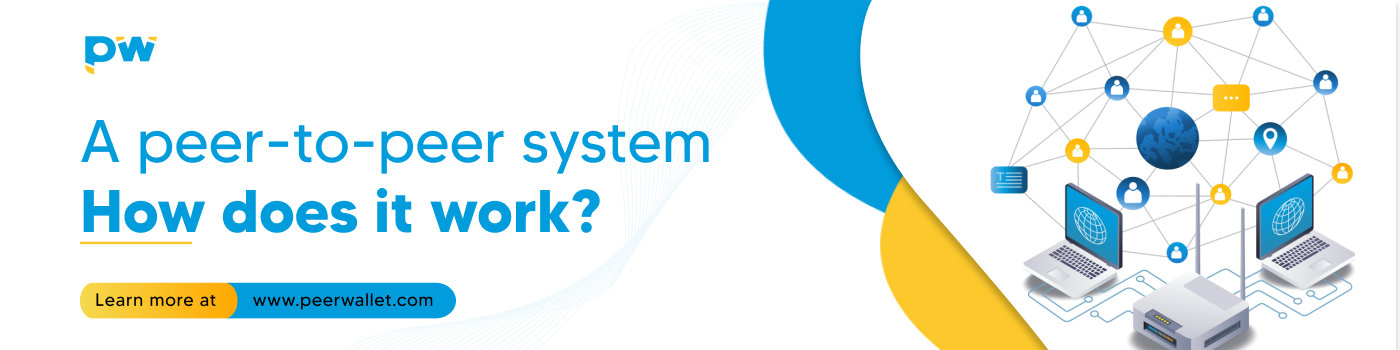
Thursday 17th of November 2022

Wednesday 2nd of November 2022

Wednesday 2nd of November 2022

Wednesday 2nd of November 2022

Wednesday 2nd of November 2022

Wednesday 2nd of November 2022

Wednesday 2nd of November 2022

Wednesday 2nd of November 2022

Wednesday 2nd of November 2022

Wednesday 2nd of November 2022

Tuesday 11th of October 2022

Tuesday 11th of October 2022

Tuesday 11th of October 2022

Monday 10th of October 2022