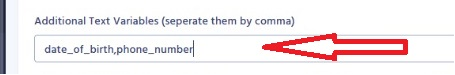Virtual Card Integration
If you are an approved merchant on Peerwallet and you have been approved to sell virtual cards on Peerwallet, this guide is for you.
If you are not a Merchant on Peerwallet, you should first learn more about Merchant services HERE and how to apply.
How It Works: Peerwallet makes it possible for different Merchants to integrate their Virtual card services. The process has to be automated as this would be tested by the Technical team in-charge of approving Virtual card offers on Peerwallet.
Illustration: When a user selects your Virtual card offer on Peerwallet to create and load a card, Peerwallet would send some values to an end point which you specified, then you take those values and then send to your Bank’s API to process, the next step is to reformat the response into how Peerwallet wants it and return the values. Look at the steps below for a quick summary.
Step 1 User visits Peerwallet, selects your Virtual card offer, then enters the required details with the initial amount to be loaded on the card.
Step 2 Peerwallet will send some values to the end point you specified when creating the virtual card offer on Peerwallet. Samples of the POST variables are; name, amount, card_name e.t.c
Step 3 At this point, you would collect the values sent from Peerwallet and then query your Bank’s API to create the card using the details sent to you by Peerwallet.
Step 4 When the card has been created and loaded, your Bank would return some values and card details for sure, follow the guide by Peerwallet on the type of response you should return so that Peerwallet would understand the response sent. Or return the appropriate error into the ‘note’ variable as sent by your Bank or as you want it seen by the user on Peerwallet.
Step 5 Card is processed and the user on Peerwallet should see all of these processes within 3 to 10 seconds depending on how fast your API service is.
After creating your Virtual card offer, then click the edit button you should see the Modify Api Details button to set your API details. The button looks like this.
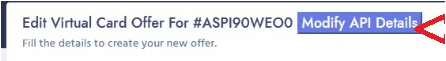
From there you should then enter your API details. Below are the required end points to be entered.
- Card Creation End Point
- Fetch Card Details End Point
- Load Balance End Point
- Fetch Card Transactions End Point.
For each query, Peerwallet would send some variables to the end point you have specified and then wait for a response in a format we have also specified. So for each query we shall be explaining here the variables we shall send and the type of response to be gotten back.